|
Capture: Review/Submit Batch JCL |
Scroll |
You should now be put in an edit session against the batch JCL generated for the Capture.
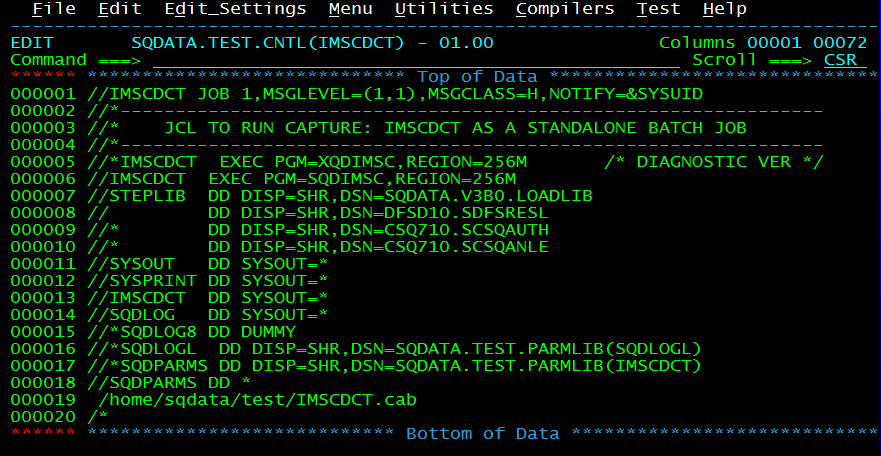
Make any required changes and SUBMIT the JCL. Press F3 save your changes and return to the dialog.
Note: Make sure that the Capture job name is unique to the Capture so it will not conflict with the Daemon and/or Apply Engine jobs.