|
Publisher: Generate Batch JCL |
Scroll |
Select option 4 on the menu to generate Batch runtime JCL and pressing ENTER.
In the pop up, specify the JCL member name for the IMS Publisher runtime JCL and whether you want to edit the generated JCL. The member name can be any name you choose. We recommend you enter Y to review the JCL.
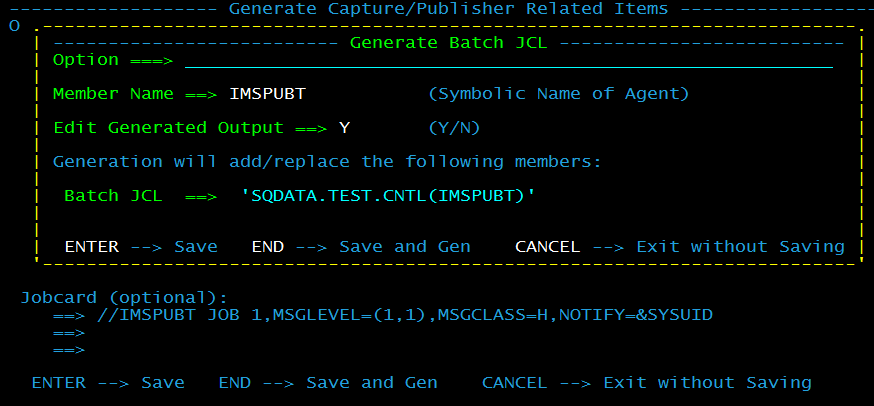
Press F3 to generate, view and optionally SUBMIT the JCL.