|
Publisher: Generate Daemon Control Statements |
Scroll |
In the pop up, type an S next to the Daemon that you want to assign the Publisher Agent, then press Enter.
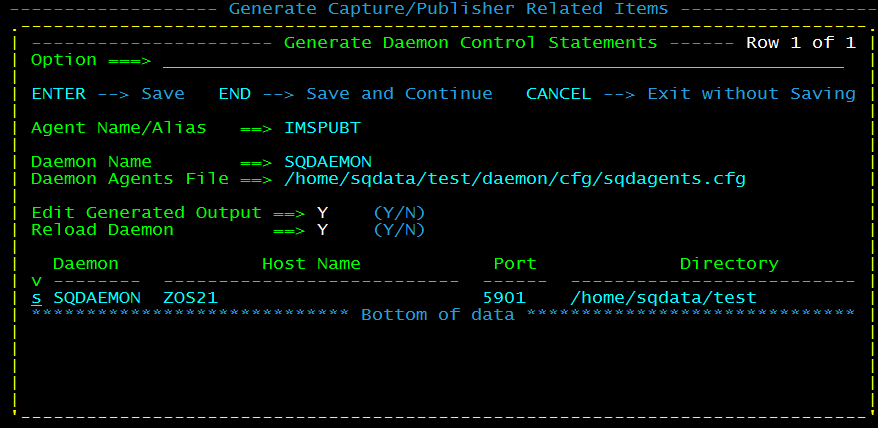
Confirm the Daemon Name and Daemon Agents File that are populated and then press F3 to Continue.