|
Publisher: Review CAB File Changes |
Scroll |
Changes to CAB files are performed by the SQData sqdconf utility. This panel allows you to review, modify and/or delete any of the sqdconf commands that will update the CAB file.
Note: APPLY only works on fully functional CAB files (i.e. those that have started at least once). RESet clears all changes on the panel.
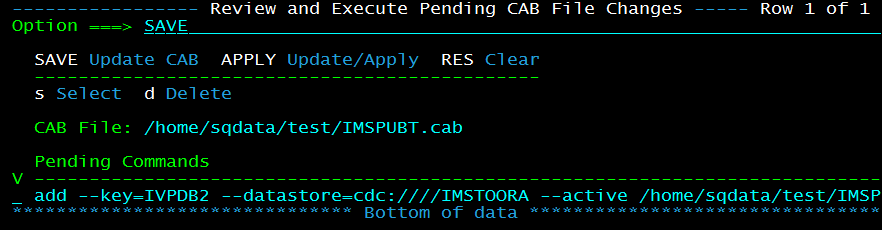
Once you are satisfied with your source database selection, type SAVE and press ENTER.
You will be returned to the Add Source to zLOGC Cab File. Continue to Add Sources and when finished press F3.